Having trouble receiving notifications from your website? This may be due to your site sending mail via the server. With stricter and stricter rules from email inbox providers, sometimes it is hard to know when a message will be accepted, junked, or rejected altogether.
What are the details? #
Here’s whats happening behind the scenes…
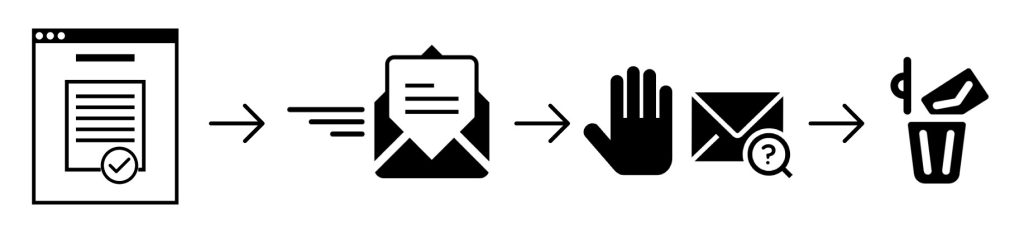
- 1.) Your website has an event happen successfully like an order being placed on your online store or a contact form being submitted. This data is stored in the website and everything is working great so far.
- 2.) Your website generates a notification email about the event, and sends it to the email address you tell it to. That email address is provided by an email service (Like Google, for example) that uses a spam filter.
- 3.) Your email service sees the message and the spam filter looks at the technical information about where it is from, and does not recognize the sender.
- 4.) Because it does not recognize the sender, the spam filter blocks the message and you never receive it, or sends it to your spam box.
Ready to outsmart your email service’s spam filter? Here’s some options to consider when trying to solve this problem…
Option A: Check your spam/junk folder for missed mail. #
Our server (not unlike many other hosting companies) is not recognized by many email providers and mail from it is often mis-flagged as spam. If you are finding messages in spam, in most email services you can create a filter rule that can stop marking the messages as spam and should add them to your inbox.
Option B: Try a SMTP method if you have an alternate email delivery provider. #
At HostHuski, we do not recommend using the normal ways of sending mail from your website through our server because the popular email services are rejecting mail sent from normal websites like yours. Web servers are less likely to be recognized by email providers which causes mail notifications from websites to get mis-flagged as spam or not delivered altogether.
If your domain uses another service for email, we recommend you use a free SMTP plugin.
You are always welcome to use your own mail delivery service (different than an email address provider like Gmail or Outlook) and integrate that into your website.
Have a Gmail address (like example@gmail.com)? Try these credentials: #
Note: These credentials may not work with business email addresses that use Google’s business services for email at your domain (like you@yourdomain.com)
Gmail SMTP server address: smtp.gmail.com
Gmail SMTP name: Your full name
Gmail SMTP username: Your full Gmail address (e.g. you@gmail.com)
Gmail SMTP password: The password that you use to log in to Gmail* (see note below)
Gmail SMTP port (TLS): 587
Gmail SMTP port (SSL): 465
There are also some other Gmail SMTP settings you may encounter when to setting up SMTP. Here’s how to answer them:
Requires SSL: Yes
Requires TLS: Yes
Requires authentication / Use authentication: Yes
Requires secure connection / Use secure connection: Yes
*You may need to set an App Password in your Gmail administrative settings to use instead of your own password you use to log in.
See this article: https://support.google.com/accounts/answer/185833?visit_id=638792272440250806-266277902&p=InvalidSecondFactor&rd=1
Option C: Use your HuskiMail business email SMTP credentials to deliver mail from your website. #
Do you have a HuskiMail account? You can use your HuskiMail SMTP credentials to enable secure mail routing through your HuskiMail service. It’s just as easy to set up and doesn’t cost anything additional beyond the cost you’re already paying for HuskiMail.
Learn more about how to use HuskiMail to send email for your website.
Option D: Use a third-party service like Mailgun to deliver mail. #
You can use Mailgun, for example, to send mail from your website. They have a WordPress plugin that makes it easy. While there are a few steps to get started (account setup, DNS verification, plugin install and configuration) you’ll be able to send mail reliably from your website in no time.
Want to let us do all the techy, geeky stuff and manage the Mailgun service for you? Purchase a monthly Lite Maintenance plan to get our managed Mailgun service for $6/mo with free setup and configuration for your website. You can send up to 10,000 emails every month from your website with this product.
Or, you can go a step further and purchase a full maintenance plan from us to get mail delivery fixed, human-monitored WordPress updates update-uptime monitoring, and more! Starting at $39/mo.



