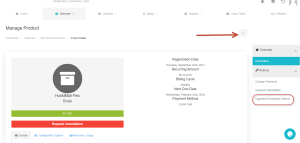Upgrading your Huskimail
Once you are logged in to your account go to your services.

Once you are on the services page select your Huskimail plan by clicking it.
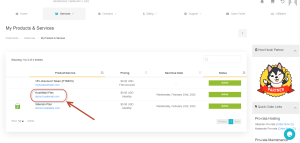
Now click the grey arrow to display the actions sidebar and select the upgrade/downgrade option.