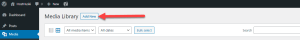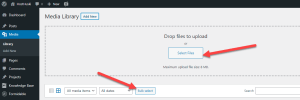Working with Images #
Adding images in WordPress is very easy. All of your images will be stored and can be managed in the Media Library, but you can take several different paths to get there.
The most common path is adding an image directly to a post or page. This automatically saves the image in the Media Library and displays the image wherever you inserted it.
You can also add images directly to the Media Library through the multi-file loader or the single-file loader. For advanced user, you can upload images directly using an FTP Client.
Adding Images Through Pages/Posts #
When writing or editing a post, you can add an image using the Add Media button above the editor box. This opens a window that displays the multi-file uploader. From here you can drag and drop your picture or select it using the file selector.
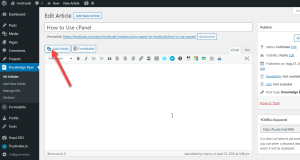
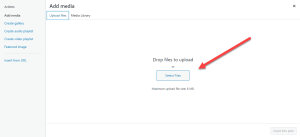
The images you add here will be automatically added to the Media Library.
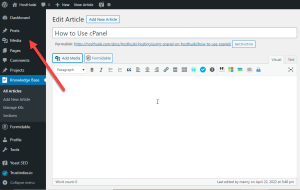
Adding Images Directly To The Media Library #
If you want to upload an image for a future post, from the dashboard go to Media –> Add New. From here you can bulk upload multiple images before you know which post you want them to go into.