To manage your hosting account including
- Upgrading*
- Downgrading*
- Cancelling*
- Password Change**
- View Disk usage and bandwidth***
Log in to your account and then click on Products / Services button
. 
Once you click there all your products will show in a list.
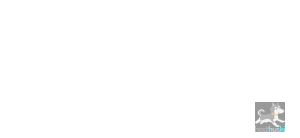
Select one by clicking it and the “Details” will show.

Once you arrive on this page, you will have numerous options.
- *To upgrade, downgrade, or cancel service, click “”Management Actions”” button.
- To use any number of powerful cPanel (server-based controls) shortcuts, scroll to view the “”Quick Shortcuts”” section.
- You will find other reporting and action tools like
- ***Usage Statistics
- Quick Create Email Account
- Billing Overview
- **Change Password
- Web site visitor data (Awstats)
The management actions are in a sidebar to the right.




