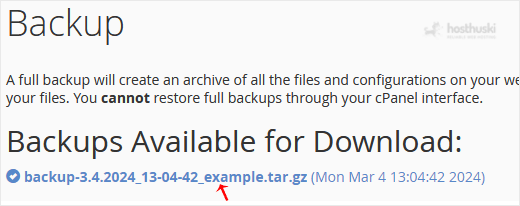Follow this tutorial to make a full backup of your website with cPanel. You’ll need to do this before cancellation in order to save a backup of your site for safe keeping if you ever want to have your site back online again in the future.
1. Log in to your cPanel account.
2. In the Files section, click on Backup.
![]()
3. Under Full Backup, click on Download a Full Website backup.
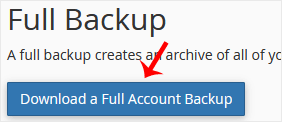
4. From the drop-down menu, select the backup destination as Home and enter your email address in the email field to receive a notification when the backup is complete.
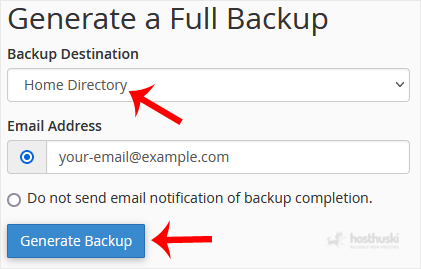
After the cPanel backup is finished, you will receive a notification. You can download backups from Backup > Download a Full Account Backup.